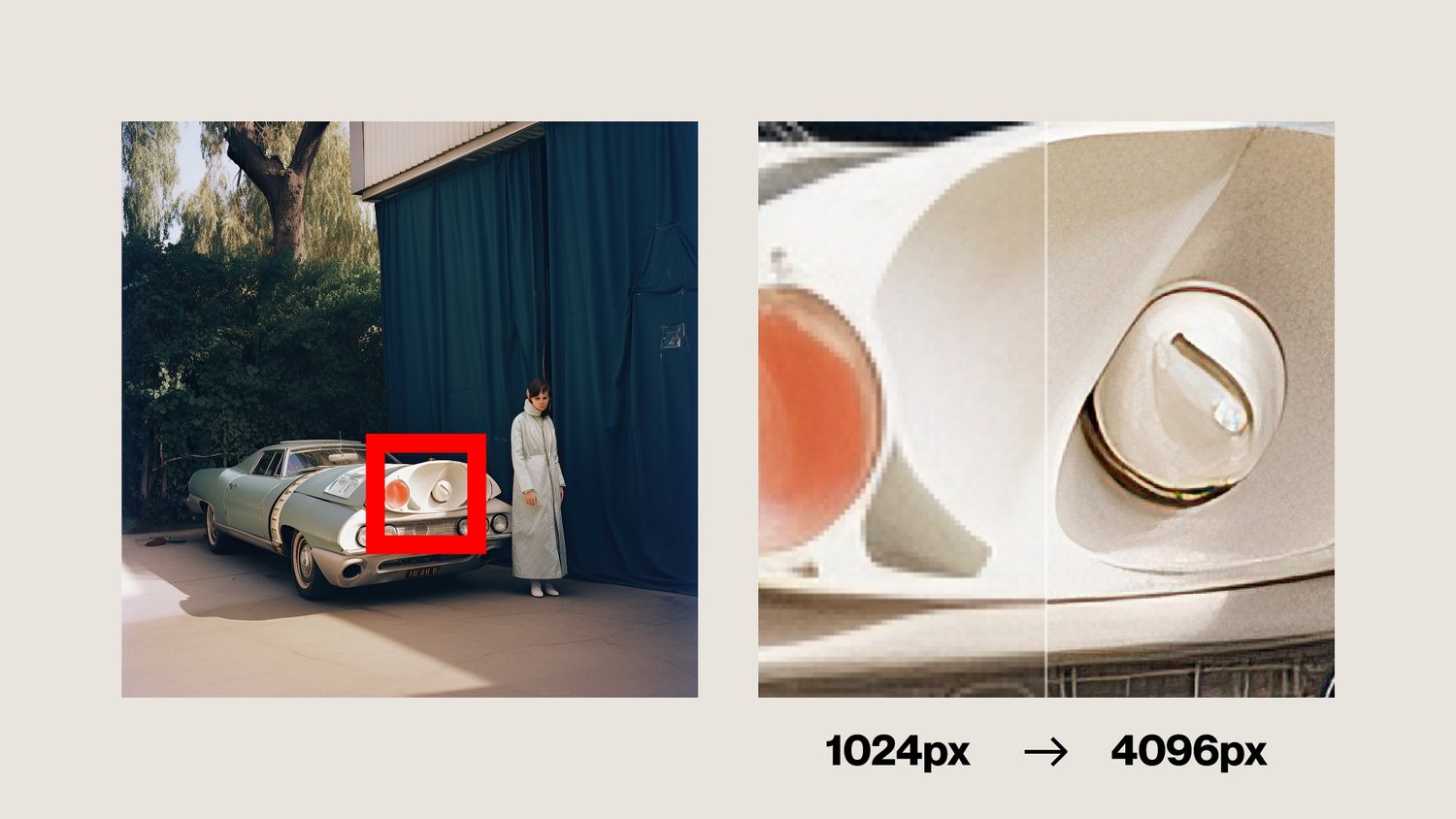
ICYMI: Chevy is feeding his original photos to an AI to create an NFT series (and documenting it all here). Follow on IG and Twitter for first looks.
Gather round fellow degenerates, for I have a story to tell you…
Back in the day, I bought a second hand Nintendo 64 from a buddy of mine, for $10 (major score!).
I figured because I got such a bargain on the console – I could go a little crazy buying second-hand games.
I found a bundle on eBay that included Golden Eye, Mario Kart, Super Smash Bros. and Conker’s Bad Fur Day – what a line up!
Unfortunately, when they arrived, not a single one of them worked.
But here’s the thing: I wasn’t being scammed – I was being dumb.
In my haste to lock in another deal, I failed to recognize that Nintendo made different cartridges for different regions, and those new game cartridges didn’t match the region setting on my Nintendo 64.
I could see the games. I could hold them. I could blow the dust out of them. But I couldn’t get them to work.
I tell you this story to highlight a similar frustration I have with myself today.
See, my haste to start creating photos with Midjourney led me to make a false assumption.
I’d been generating images at 1024 x 1024 pixels – thinking there was a button I could click to get Midjourney to magically upscale each photo to 4k.
(Because why wouldn’t it be able to do that? It’s creating an image from scratch – upscaling should be a sinch…right?).
Nope.
Turns out 1024 x 1024 is the max resolution Midjourney will push to.
And while that’s more than ok for use on the web – I wanted to make sure that anyone that owned one of these NFTs had an image that they could blow up and print.
…and for that, 1024 x 1024 just ain’t going to cut it.
So I had two options:
-
Suck it up and release the series in low resolution.
-
Cross my fingers, toes, legs, and arms – and hope that there was some magic upscaling software out there.
I rolled the dice on option two.
Turns out: tangling your extremities into knots actually bares results! I found a piece of software that did exactly what I wanted it to.
It’s called Gigapixel AI, and it lets you drag/drop/upscale any image at will. I had to shell out $99 for it, but that was a one-time fee (which, in the world of recurring subscriptions, is a breath of fresh air).
Here’re the settings I used, along with the results…
Photo and settings:


 Untoppable’s very first Spanish Premium Domain Drop
Untoppable’s very first Spanish Premium Domain Drop 


