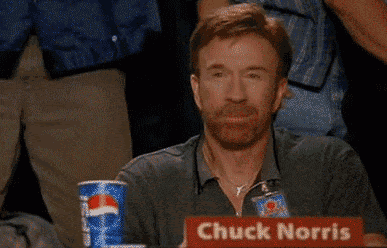TL;DR
-
Right now, crypto wallets are in their ‘early 2010s credit card’ era, but the creators of the Solana based Phantom Wallet are looking to fix that.
-
Creators of the Phantom Solana wallet have just created a new, beautifully simple sign-in process.
-
It means one-click and you’re logged in securely! No muss, no fuss – across all Solana powered apps.
Full Story
Ten years ago, paying with a credit card was a painful experience.
You could be at a gas station, buying a pack of gum, and you’d still need to:
-
Swipe your card.
-
Wait for the paper receipt to print out
-
Sign it
-
Have the attendant pretend to check your signature against your card
-
Have them hit approve
-
Wait for the customer copy to print out
-
Bury your receipt somewhere in your wallet
-
Question your existence
In 2023, we can just hold our phones over a card terminal and get on with life.
Right now, crypto wallets are in their ‘early 2010s credit card’ era.
…but the creators of the Solana based Phantom Wallet are looking to fix that.
First, here’s the problem:
The process of logging in to an app via your wallet is clunky as hell. Not because of its lengthy process, but because of its lack of clarity.
The process currently looks like this:
Click ‘connect wallet’ inside an app → the app requests a ‘signature’ → you hit ‘sign’ → you’re in.
…but what did you just sign?
The message displayed was a jumble of what looked like computer code? Did you just verify that you wanted to log in? Or did you give the app access to all of your money and NFTs?
More often than not, unless you know how to read smart contract code – you won’t be able to know for sure before you sign.
Creators of the Phantom Solana wallet have just created a new, beautifully simple sign-in process.
As long as the app is requesting that you sign a standardized and uniform authentication message (created by Phantom), the wallet will automatically sign it for you.
What does that mean exactly?
It means one-click and you’re logged in securely! No muss, no fuss – across all Solana powered apps.
(The same way you might use ‘Sign in with Google’ or ‘Sign in with Apple’ across different web apps).
It’s a small step towards competing with web2 style usability…but it’s an important one!